Car radio upgrade for Camry 2007 – 2011 …
[icon name=”android” class=”” unprefixed_class=””] Click here for a more updated Android Radio Review
Looking for a great car radio upgrade for your Toyota Camry 2007-20111? Consider a generic (aka Chinese “un-branded”) Windows CE car Radio + Navigation unit.
Before you roll your eyes and think not another cheap car radio, think again and for the price between $150 to $300 you can get a lot more than most name brand aftermarket radios. Among the major features are:
- Car radio 45Wx4 channel )AM/FM/ rds stereo)
- 8″ Double-Din LCD touch screen (powered by Windows CE)
- Bluetooth hands free phone and audio streaming (ADP2)
- Cd/DVD Player
- MicroSD Card player – media player
- USB Player
- GPS Navigation software (software is upgradeable)
- and of course AM/FM Radio with RDS
- Perfect console fit for this series of Camry- looks stock.
You can find them mostly on eBay (Search Camry Radio GPS ) , prices will vary, they range from $150 to over $400 ..
IMPORTANT NOTE ON BUYING UNBRANDED: some very lowly priced radios DO NOT come with any maps or may have older versions of Windows CE or not come with enough RAM , when buying one of these radios be sure to confirm that the radio COMES WITH MAPS AND Navigation SOFTWARE, and inquire about some other key specs like RAM (> 128MB minimum , Windows CE 5.5 or higher)
Not just for Camry’s.. For many other makes too
While this review is regarding a unit specifically made for the Toyota Camry 2007-2011 model years, you can find the SAME RADIO & NAVIGATION (tuner/software etc) FOR MANY OTHER MAKES of popular late model vehicles, simply type in your car’s make, model and year followed by the phrase GPS radio, and see what comes up. For example search on Ebay Radio GPS for <Make><model><year>
Why choose this unbranded radio?.
So why go with an unbranded (Chinese unit) instead of name brand after market. Well the first thing is that this radio is specifically designed to replace the stock 2007-2011 Toyota Camry.
What that means is that the radio styling , color and other elements have been made to look as stock as the original, so when you install this radio in your car, to the uniformed it will look just like a high -end stock radi0, the fit and finish are excellent. That does wonders for the resale value of your Camry.
You’re not going to find any branded aftermarket radios that offer that option , all of them require dash-kits to fit into your car’s console and will not look as original as this unit.
8″ DIN Camry car radio (Generic ) specifications.
[table]
Item, Specification
Display, 8″ TFT LCD resistive touch screen 800×480 (Landscape) 16:9 ratio
OS: ,Windows CE 6. 0 128MB
Radio, 45-watt x 4-channel radio receiver AM; FM; RDS; presets; equalizer; remote control
GPS, yes – USA maps pre-installed (GPS software upgradeable to iGo / Sygic)
Data Connection, No
iPod, Yes Supports iPod; and iPhone via traditional-size connector
Bluetooth, Supports Phone calls via built-in Mic; audio playback from Bluetooth device
MicroSD/USB/Digital, Supports MicroSD; USB and popular digital files
Media Supported,CD / DVD/ AVI/ MPEG4/ Mp3 / WMA / JPEG/ Mp4/ PDF
[/table]
Installation
Installation of this radio is similar to any car radio, you can install it yourself, if you’re so inclined or take it to a radio installer. Its actually relatively easy to install it yourself. You don’t need extra cables, harness kits or adapters , just uninstall your old radio, remove it and plug this one in.
If your a DIY person , check Youtube for Camry Radio installation (be sure to note your model year) and see the steps involved in removing parts of your dash to replace the radio. It took me about 30-45minutes, most of the time was involved in prying the different parts of the Camry center console out. The only tools you need are a 10mm socket wrench some pry tools (if you don’t have pry tools, try using strong flat plastic levers to loosen the clips from many of the center console pieces, be careful not to scratch your dash) and a screw driver.
If your time is more valuable or your just not a DIY type, save yourself the hassle and let a radio installer do it for you.
Features and performance.
Once installed, powering on the unit (or turning on the car) , displays the start up logo (usually your car manufacturers) in this case a Toyota logo.
The start-up time is pretty quick, about 7-12 seconds, this is much faster than the Android radio I reviewed a while back , for all intents and purposes its near instant on. The radio will continue where it left off . If you were using he radio it will auto-start the radio if you were listening to your media (SD card) it will continue with that..
When its done loading you will either see the familiar radio interface or the home screen. You can always get to the home screen by pressing the tuner knob (press in – click) or the touching the home icon on this dispay. On the home screen you can also rearrange the icons, by pressing-and holding the icons and then moving them over another icon to swap places. There are arrows on the bottom of the home screen that take you to different pages that have other options and settings.
This double-din head unit features an 8″ resistive touch screen and is flanked by buttons on the two side. The styling mimics the styling of the stock Camry radio with large knobs for tuner and volume at the top , plus grey rectangular buttons for basic audio controls at the sides.
-
Radio: Pressing the radio button or (radio icon on the home page), launches the radio App which is a digital radio dial with presets. This tuner has a 45-wattx 4-channel radio and it sounds just as good if not better than my stock Toyota radio. Radio controls are mostly self-explanatory. There are your basic tune and auto-scan (its the center button looks like a caption box) (Scan) and preset buttons for the radio stations. There is a band button (on-screen) that chooses between AM,FM1 , FM2, Fm3 screens , there are 6 preset slots per screen . The radio also supports RDS information so you can see what track a radio station is currently playing.
-
CD/DVD: There’s a slide in slot atop the radio for CD/DVD discs. Works as expected when you insert a CD it launches the CD player and shows the tracks (generic names like TRACK 1 , 2 etc. ) and plays the music. Basic seek and skip functionality is available. It also supports DVD video playback and if you have video display units like on the back of headrest, or in in the center-ceiling like in a minivan, you can send video to those units, I did not test that functionality. This does of course require you run RCA cabling .
-
NAVIGATION: The unit comes with a basic GPS navigation software . Because this is a Windows CE device it offers an option on the configuration screen to setNavi . That is you can install new GPS software on a Micro SD card and tell it to use that. . I upgraded to iGo 8 , buy you can also try (Sygic, or TomTom) or any other Navigation software compatible with Windoes CE 5.5 or higher.
The stock GPS software that you get will likely vary as each of the sellers may put different navigation software on the GPS (sd card ) they provide. The GPS functions much as you would expect , you plug in an address and it navigates a route there, refer to the particular for more details. This is one fo the few head units that lets you choose your GPS software.
- WIFI/3G DAta: NONE.
- MP3/ SD Slot: There’ s an SD-slot for Digital medial playback such as Mp3 files, WMA and other popular digital files. The no-frills player works as expected. It can play audio media files as well as select video formats and photo viewer.
-
Bluetooth Phone & Audio: Pressing the on-screen Bluetooth button will launch the Bluetooth Phone/Audio application. From this app you can pair your Bluetooth phone or audio device, once paired you can do the following: Dial out and receive calls hands-free via the Mic . Mic quality sounds like your on a speakerphone when people hear you , but it does the job,. Your phone contacts can be downloaded into the unit , but it lacks favorites or a decent search capability. I generally launch calls from my phone and then transfer the call to the unit for hands free phone calls.
The unit supports ADP2 streaming audio this allows you to listen to music on your mobile device, or Pandora Spotify or Tune in Radio.
You could even subscribe to Sirius (Satellite Radio) and use there app to stream the audio to your card radio.. bingo Satellite radio (of course its not the same as a real satellite radio in terms of coverage, since your relying on your mobile carriers network and coverage)..
- iPod: The radio has an iPod dock (for the older not newer connector) that allows you to plug in an IPod, which would go hang inside your glove box , iPhone or Ipad and listen control music with it…
-
Video Rear Camera, Steering Wheel controls: There are connectors for video and cameras should you have those in your vehicle , also a configuration for steering wheel audio controls should your car support that.
Things it can’t do well ..couple of minor items…
While you get a lot in this unit, there are a few capabilities or minor issues that it does have…
- Sound level inconsistencies: The volume settings are inconsistent between the radio and non-radio audio (like Bluetooth,MP3, CD), so for example a comfortable range if your listening to a CD may be 14 (on volume dial) but when you eject the CD it reverts back to the radio where a 14 may be ear-splitting. Same thing happens with Bluetooth and mp3. I suspect it has to do with the pre-amp which only radio tuner uses not the other audio elements.
- No upgrades: The firmware and apps that come with the radio (tuner, bluetooth, mp3 player) are no frills, and are likely not to be upgraded… so you get what you get..
- No HD Radio: Does not offer HD radio now popular in many areas
- No Satellite Radio: . No Satellite radio As mentions this can be mitigated by using your smartphone and subscribing to Sirius then streaming from your phone to the radio .
- No aux-in (only USB): The only inputs on the front are a USB plug there(for USB memory sticks) there is No AUX for headphones or speakers, also an SD slot for MicroSD is available in front..
Radio Configuration..
Pressing the gears icon in the bottom center of the console will give you access to a bunch of configuration settings for the radio including.:
- Regional Radio settings: The radio may come preset for the European region, but if you simply change the Region here for US/North America it fixes the AM frequency issue, and make other locale related adjustments.
- Boot screen Automotive Logo: You can choose the boot graphic that appears while the radio is powering up, it comes preset with different car brand logos, you can change it to your brand and give it the appearance of a factory radio.
- Car Brake Warning: Some vehicles have the car brake wired to disable input when the vehicle is moving, you can toggle this off here .
- Button Illumination color: You can change the illumination of the buttons when the car’s lights are on.
Final thoughts and future devices
I’ve had the radio for a few months now and this is my second after market radio (unbranded) I had reviewed a previous Android Unbranded radio here. I’m again pleasantly surprised and would give it a thumbs up, for the price of $280 , you do get a lot, a 45-watt radio receiver, GPS , Bluetooth phone and audio, video, mp3, DVD, CD etc..
With Apple and Google (Android) announcing recent initiatives to get into the car infotainment market I’m sure we’ll see more sophisticated devices in the near future.
But for now, this is a great upgrade that not only really brings your cars media capabilities but enhances your Camry’s resale value with a nearly stock GPS unit..






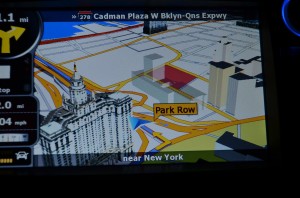



Witch one of the two unit you tried would you recommend the most?
What two units are you referring to? Keep in mind while there may be many units, most are skinned differently but “under the hood ” they are running the same radio/tuner hardware software..
Thanks for your post. I have this unit and love it. Do you know if there is a way to steam music from Bluetooth and exit out of Bluetooth menu. I would love to use the gps and also listen to music via Bluetooth from my phone. I cannot get it to do this. Any info would be greatly appreciated
Manny , I think I tried to stream bluetooth and shift to another screen, but it cuts out, I have only been able to use GPS with Radio and SD/USB card audio , but I will play with it more and see if I find anything. I know it would be useful to listen to Streaming radio and still using the GPs.. but for now I do not have an answer..
Thanks Tony. I will let you know if I am able to figure something out.
1) Did your car come with steering wheel volume control? If so can you use this head unit with the controls already on your car or does it basically come with a remote that you attach to the steering wheel? If it works with the existing steering wheel control, how easy is it to hook up / configure (I have no idea how the steering wheel connects to the factory head unit).
2) I noticed that on eBay there are a bunch available (as you mentioned) but if you look closely, there appear to be 2 styles that are almost identical; one (like yours) that has 8 push buttons on the side and exposed mSD slots and USB and another similar one with only 6 push buttons on the side and presumably covered mSD slots and USB. Are you familiar with the second? It appears that the 2nd might have a newer looking GUI but it’s almost impossible to tell.
Let me know if you have any idea. Thanks,
Mike
Yes, the unit supports steering wheel controls but you will need to mess with the settings to configure them properly, that is associate the different controls with the radio function.
I have a 2007 toyota camry xle. I’m trying to find a touch screen radio that will work with my steering wheel buttons. I know there is a way to make the volume and track buttons work but what about the blue tooth call buttons that are on the steering wheel? Will they just be obsolete once I put the new radio in?
I don’t have an answer to your specific question, most of these Chinese branded radios allow some degree of steering wheel button assignment. The issue is what degree, most of them allow allow you to control the audio portion of the radio (volume,next, previous track, pause, play etc..) anything beyond that like bluetooth or other radio functions may not be supported its, really a case by case..
I bought one unit and the touch screen died within 5 months after installation. How can I repair the unit now?
Peter. You can’t. Unless you fly over to china, and kick the person ass who made it. That’s why these are inexpensive and come with no warranty.
I have a manual for this type of GPS Radio using IGO8 software if anyone is interested. its on PDF. send me an email and will gladly share it.
[email protected]
Hello webmaster, i’ve been reading your website for some
time and I really like coming back here. I can see that you probably don’t make money on your page.
I know one cool method of earning money, I think you will
like it. Search google for: dracko’s tricks
Hi, Does anyone have the manual to this unbranded radio? If so, please provide a link or send me a PDF.
[email protected]